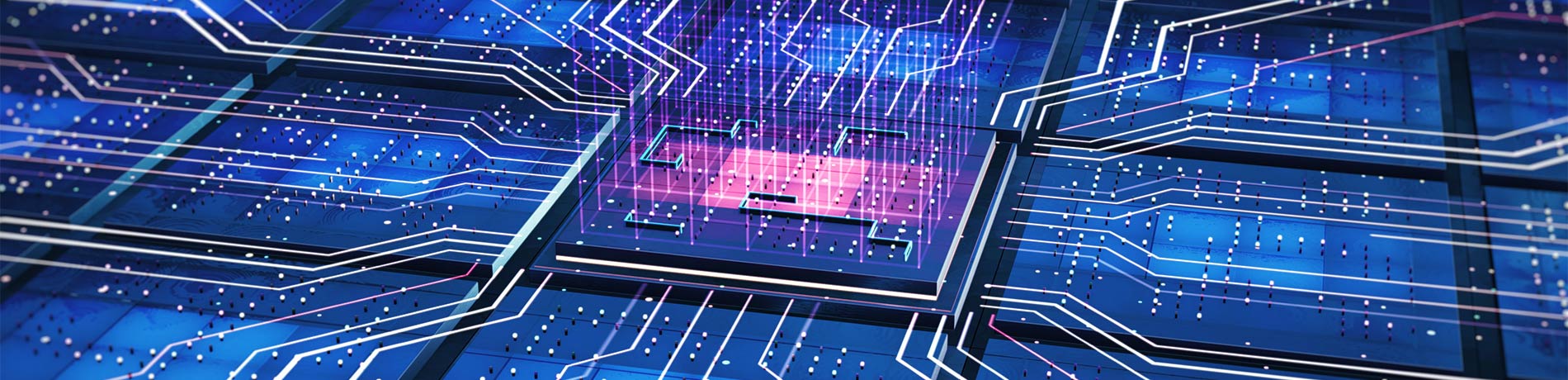
Getting started
It's easy to start testing our APIs and integrate them in your own application. Follow the 5 steps below and you'll be up and running soon.

1. Sign up and start exploring our APIs
We recommend that you're always logged into our portal when using it because we have a lot of documentation that is only readable when logged in (and we think it's a better experience when you log in from the beginning!)
If you'd like to specifically read about the PSD2 regulation, PSD2 APIs, SCA methods, Contingency Mechanism, Performance Statistics, you can find that info here: Handelsbanken PSD2 APIs
When you're ready to read more about all our API products and Country Specific Information (which covers business rules, attributes, implementation guidelines), you can find that here: Handelsbanken APIs
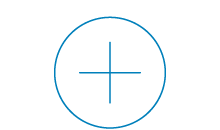
2. Register your app
Before you can send a request to our APIs, you need to register your app. Once your app has been created, a Client ID will be generated and this Client ID is required to access the Sandbox APIs.
The Client ID is the unique identifier for each of your registered apps and must be submitted with all API calls. All registered apps can be found here: Create and Manage apps
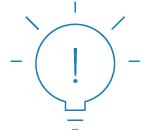
3. Implement our APIs
When a Client ID has been obtained, you must then subscribe to the APIs you want to implement. When you've subscribed, you will receive notifications regarding any updates we make to them.
Once you reach this stage, you are now ready to start using our APIs in your new app!
For implementation help, please read our Technical Guidelines (overall)
![]()
4. Test and verify
In order to ensure that your app is well tested before going live, it is crucial to test the integration with our APIs in the Sandbox.
We recommend that you use our Sandbox test data documentation to help test your APIs. The documentation is located under our Technical Guidelines: Sandbox test data
![]()
5. Live data prerequisites
Before you go live, there are some important steps you must have completed in order to be able to access PSD2 API Live Data.
1. Receive authorisation from a Local Competent Authority to become a Third Party Provider (TPP).
2. Receive a PSD2 eIDAS certificate (QWAC) or a UK Open Banking certificate (OBWAC) from a Qualified Trust Service Provider (QTSP).
To access Live Data, please read our guidelines here: Live Data Enrollment